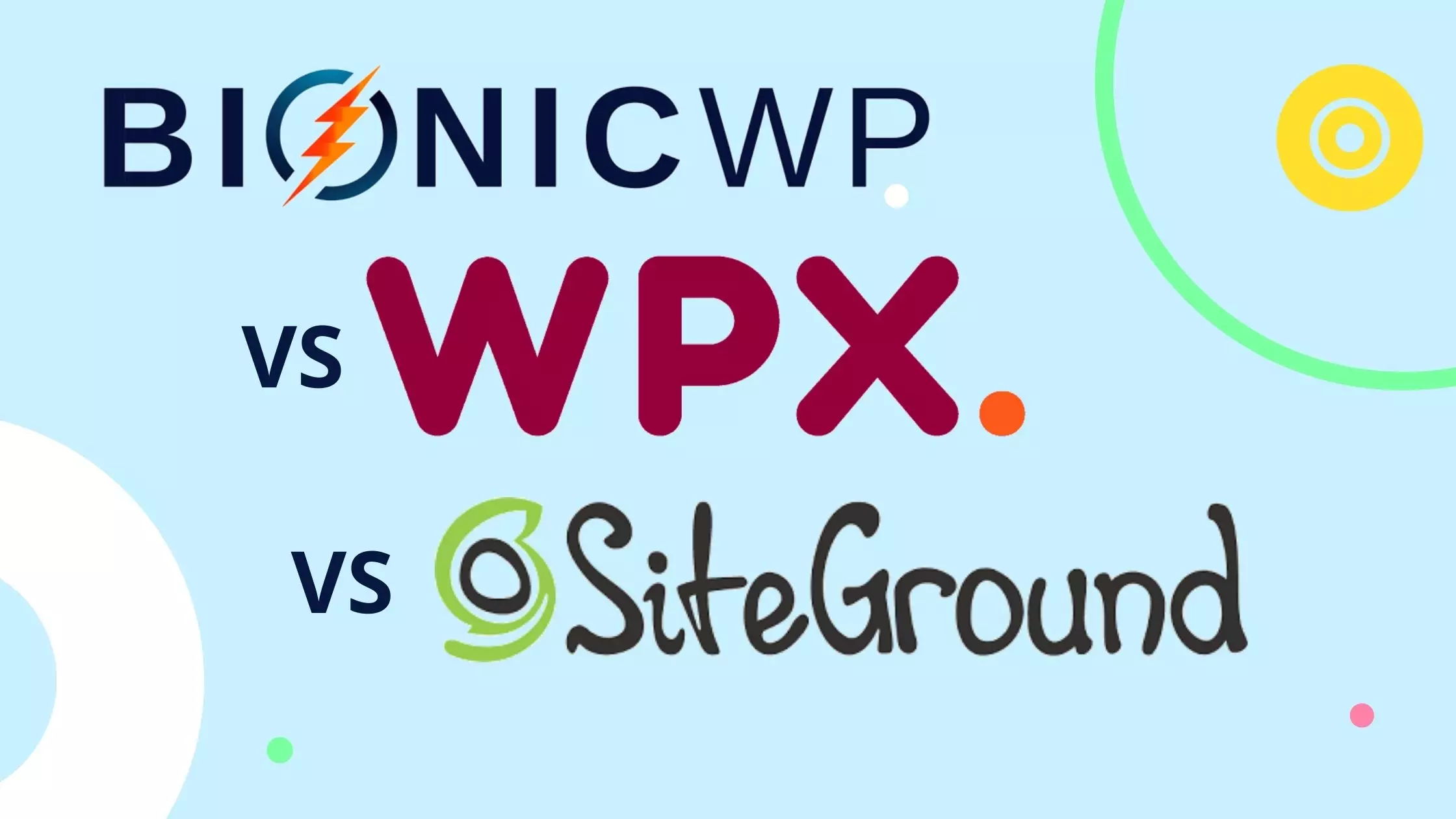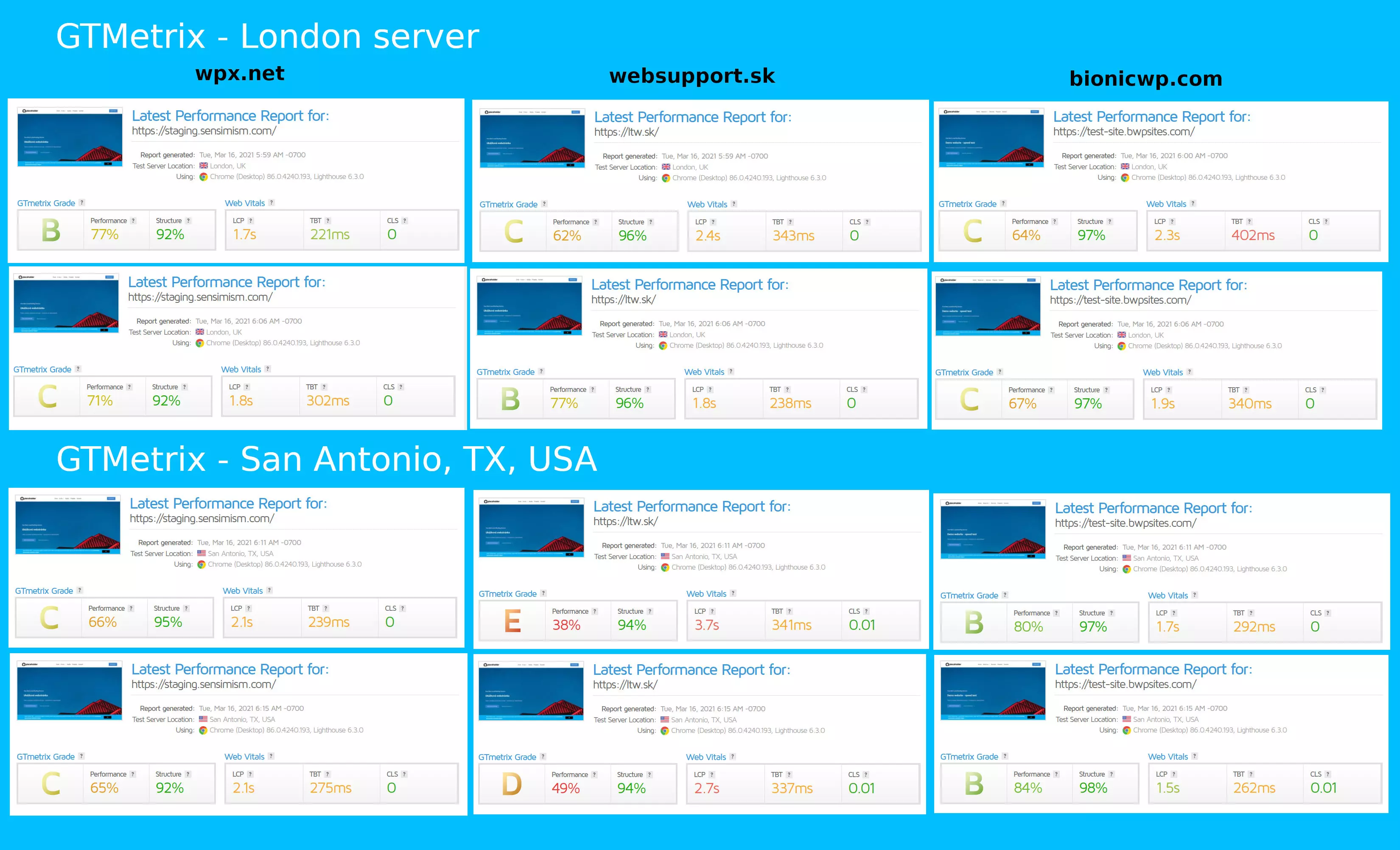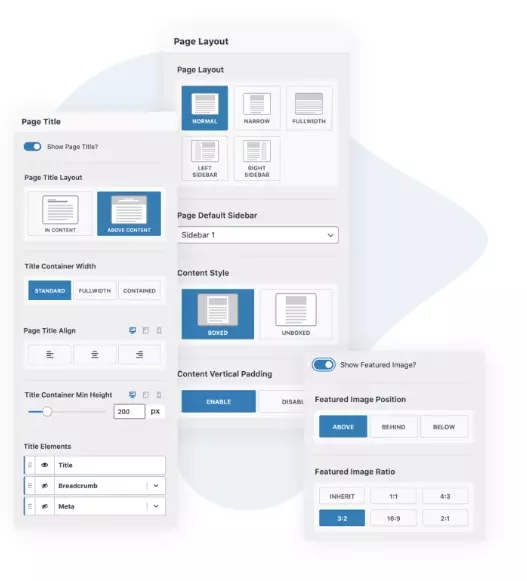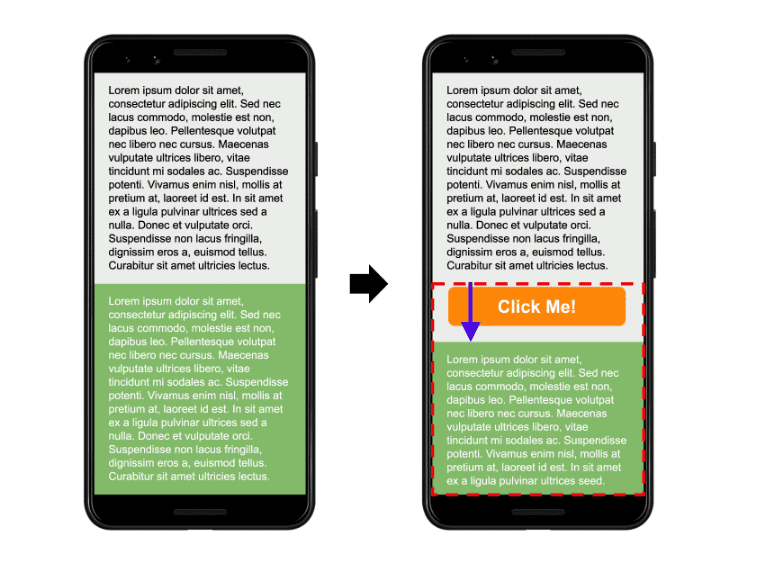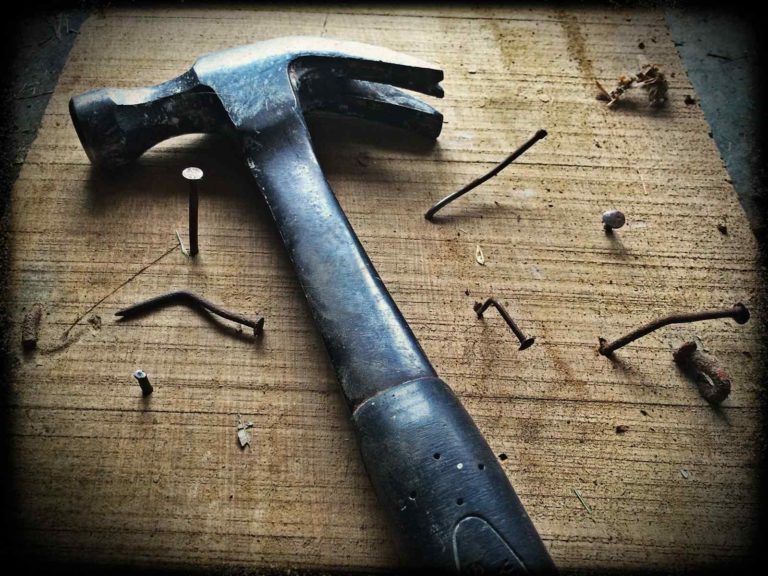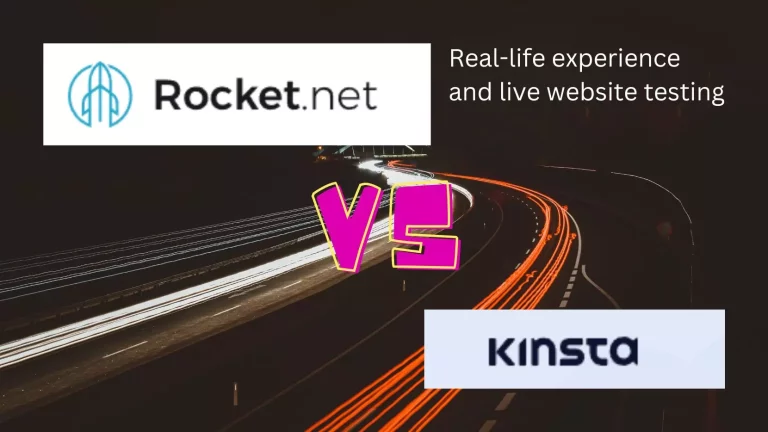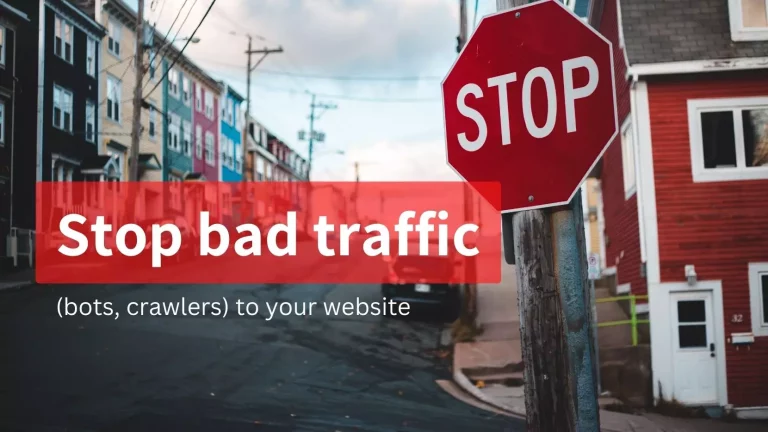Siteground vs WPX vs BionicWP
Disclosure: This post may contain links to affiliate partners and products, that I have selected manually and would or have bought myself. I will get a commission if you decide to purchase anything after clicking on these links – at no cost to you.
I used Siteground for several years and it was good. But a few months ago I switched to WPX.net hosting and it’s much better. This post will compare WPX.net to Siteground and BionicWP (+ a third local shared hosting provider to have a different price point in the mix). In the end, you will be sure which hosting company is the best for you and why.
Siteground vs WPX.net comparison
Fast hosting update November 2022:
I have moved my biggest website – nimblecamper.com to Rocket.net, here’s why:
TLDR; – WPX was great to get my blog off the ground, I am happy I chose them. They helped me with some setup issues, their support was always great. But, I guess, my website outgrew their hardware setup possibilities and it’s time to move on. I tested Cloudways, but it wasn’t good enough for my 25K visits/month, Woocommerce + WPML + Adinserter + Ezoic website, Kinsta let me down with their monthly visits counting in bad traffic (bots, crawlers) which made it too expensive. I chose Rocket.net in the end and couldn’t be happier – super fast backend and frontend, their support is very good and much more knowledgeable in WordPress ways than Cloudways, and monthly limits are generous.
- backend slowness with heavier traffic – as my traffic (0 to 30K per month in 2 years) and website complexity grew (I’ve added Woocommerce + WPML + Adinserter + Ezoic ads), the backend was becoming slower and slower – until it was costing me valuable time in waiting for each admin page (dashboard, product or post editing page etc) to load + it was a pain in the ass to watch the screen load for 20s each time on WPX.net hosting. This hosting is better for sites with traffic below 25K or lower complexity plugins.
- note that the frontend was running fine as it was on Ezoic’s CDN and cached
- too strict limits on concurrent operations – when I edit products in bulk, I open up to 10 WP product (or post) editor tabs. I kept being banned by WPX security system for too many operations (queries). Had to wait for 10 minutes, then start again. This was too annoying. I spoke to WPX support several times and there’s nothing they could do – that’s how their security is set up.
- future scalability – if I’m experiencing slowness with 30K monthly visitors and my site is growing steadily each month, this was a necessary step in the evolution of nimblecamper.com. More traffic requires better hardware. First, I moved to Cloudways, where I can quickly scale up the hardware should my traffic spike faster – plenty of room to grow. But… my site was too much for an AWS 2cpu 2GB plan at 36 per month (when I worked on admin, say a product or a post update, the server went down with the entire site). And one level higher (2cpu, 4GB plan) was 86 USD per month – too much for what it was (I tested it, admin was still taxing it too much). So I tested Kinsta and it was good at the start – at 30 USD per month (25K visits limit though…) the website and admin is the fastest ever, their support is AMAZING and everything runs very smoothly. Plus, their hosting is geared towards WordPress websites, so their support knows everything you need for WordPress – all the tricks can be easily implemented and they offer incredible tools to monitor your usage, block countries you are not targetting (so that traffic doesn’t eat up your plan + blocks brute force attacks from those countries).
- BUT – Kinsta’s 25K visits per month also count in all bad traffic – bots, crawlers etc. So my 30K website visits per month turned out to be 90K visits per month and I would have to pay triple for bad bot traffic. I tried all possible ways to limit bad bot traffic, but it’s impossible. Hence, I moved over to Rocket.net and couldn’t be happier.
- price – at 26 USD per month I got 5 domains with WPX, which is great, but the hardware was shared with others, hence, I’m presuming, the admin slowness. At Cloudways, I tried starting with the 2GB DigitalOcean package, also at 26 USD per month, but that didn’t cut it. At Kinsta’s 30 USD / month, I get one website, but that’s for a very low-traffic website if you count in bad traffic and crawlers, so not for me. With Rocket.net, I pay 25 USD per month, my website is the fastest ever – including the admin (I still can’t believe how fast the admin is, considering it took 15-20s to load on WPX servers). And I don’t have to worry about the bad bot traffic like with Kinsta.
If your website is approaching higher traffic and a more complex setup – go for Rocket.net too.
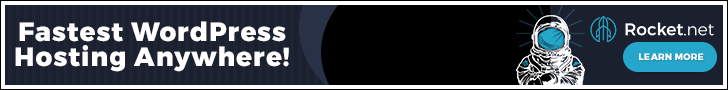
I’ve used both companies for various websites, dealt with their customer service and tested their speed. Here’s my personal experience.
Siteground is not a bad choice – their customer service was good, their UI is much better now after it’s migrated to it’s latest version (the old one was dated), although you still have to do some fiddling about in an old cPanel – not for the average user.
4.7/5 rating on Trustpilot is a very good result (especially for a hosting company, check out Bluehost’s measly score…).
In terms of what you get for the monthly price of $27.34 – it’s pretty good (and they seem to have updated their offer since I left them… it looks a bit better than I remember). It’s very similar to what you get from WPX hosting, although the price is slightly higher – but then you get unlimited domains (vs WPX 5 domains in a similar price range).
What you don’t get (strangely) is WebP image support (which Google really likes and recommends). Imagine my surprise at the time, when I installed a WebP converter plugin just to be told that my premiium hosting provider doesn’t support it. I’m sure they will allow it to all websites soon, but it is very late in the game). Siteground still hasn’t switched all their servers to support WebP – onlly the ones migrated to their new Site Tools. WPX hosting offers that out of the box.
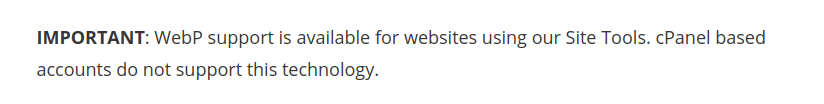
Real-life hosting test / benchmark – Siteground vs WPX
Take my project nimblecamper.com as an example. I hosted it originally on SiteGround, who were fine for me. Despite the recent exodus of their customers and bad rap in blogging and speed optimisation forums – I found their service just fine, especially after the migration to a new UI. (BTW, quite a few people must be moving away from SiteGround as WPX have a separate option just for them to select as “migrating from” – and it’s the only specific company option…)
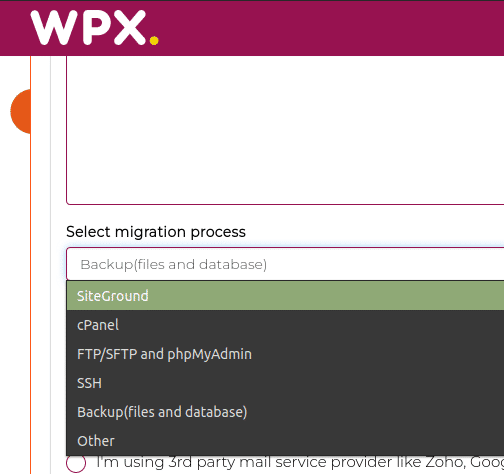
I kept the website simple – no visual builder, just WordPress Gutenberg + a fast Kadence Theme (read how it compares to other and why I recommend it here). A simple blog with no bells and whistles. Then I optimised it using most of recommended tricks.
The result (Siteground) was about 65/100 on mobile. Not bad and it was enough for a while for me. (I think that chasing the score only is not productive – you should also have good content for the users and optimised for SEO, then even an average speed score will do just fine).
Then I heard about WPX hosting on a speed optimisation forum that I trust, how fast and comparable to premium services out there they are. Checking it out, I discovered that they cost about the same as Siteground (roughly – their plans offer different # of domains and GB per month, Siteground’s GrowBig plan offers more, at about the same price as WPX hosting, but I wasn’t using it anyway).
So I naturally decided to try them out. They migrated the website for me at no cost. Their customer service was even faster than SiteGround’s.
They even optimised the website to fit their server settings for me for free (meaning they applied their tested W3 Total Cache and Autoptimize settings – more about it here).
And the result? My mobile PageSpeed rating went from ~65/100 to 83/100 on mobile (99/100 on desktop) and 90+/100 on posts. Even this website you’re just reading went up by about 20 points to 80/100 on mobile.
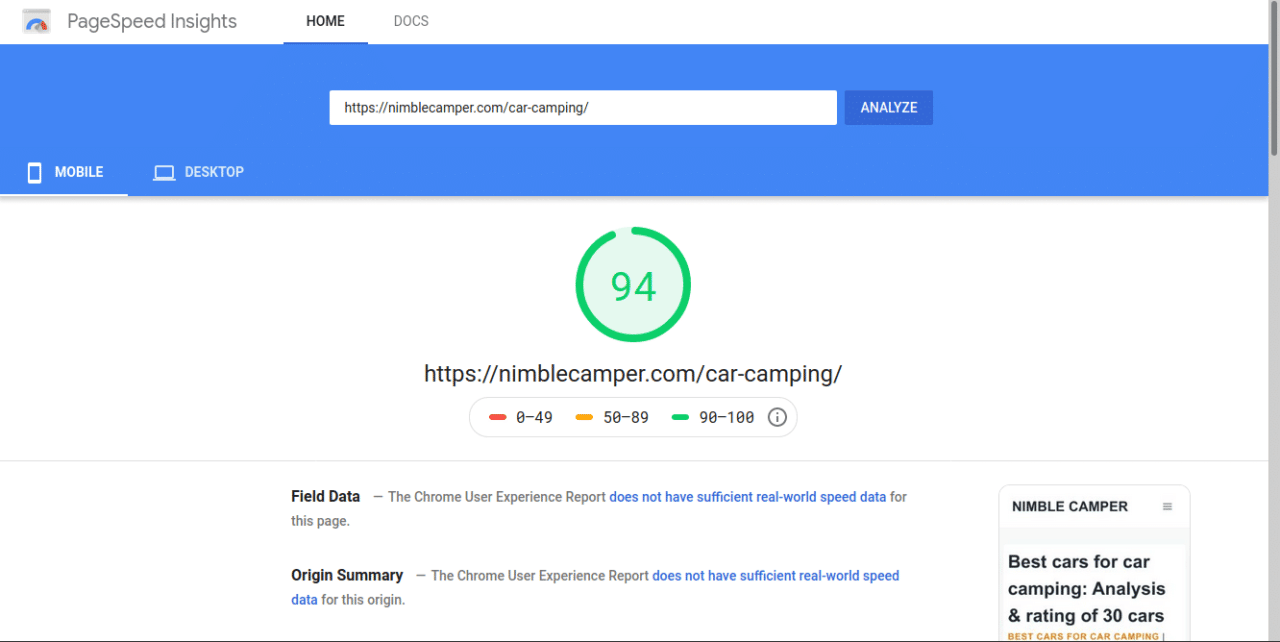
…And on top of that, they also run a dog/animal shelter, isn’t that just amazing :).
To gain +20 points on PageSpeed isn’t easy, once you’re above 50/100, so this was definitely one of the best decisions I could make. And that’s why I recommend WPX hosting to you too.
But wait! There’s more – I’ve tested WPX hosting vs another very fast host – BionicWP. See the analysis below.
WPX vs BionicWP hosting comparison
Can it get any better? Well, I recently tested BionicWP hosting and it performs better than WPX – not by much, but it does. So I decided to test and research it thoroughly to see if I should migrate my websites. The result is not what I expected…
- I have built a demo website with some standard plugins and the superfast Kadence Theme (read how it compares to other and why I recommend it here)
- I deployed this setup on three domains – each hosted on one of the hosting companies:
- WPX.net – https://staging.sensimism.com/ (staging domain*)
- Websupport.sk – https://ltw.sk/ (real domain) – I don’t have a Siteground account anymore so couldn’t do this test with them, but added a third option to have a different price point comparison.
- Bionicwp.com – https://test-site.bwpsites.com/ (staging domain*)
- I tested all sites at various times during a single day using Google PageSpeed Insights and GTMetrix (i.e each site at the same time, but repeated at different hour during the day)
*staging server = I asked WPX whether a staging domain runs on the same server as the root domain and they have confirmed so. Therefore there shouldn’t be a difference between running a test on a staging domain and root domain. But as I am testing mainly WPX vs BionicWP and both are on their staging server, I’ll take that as apples vs apples anyway. (Websupport.sk is there to compare a dedicated WP hosting vs a cheaper shared hosting).
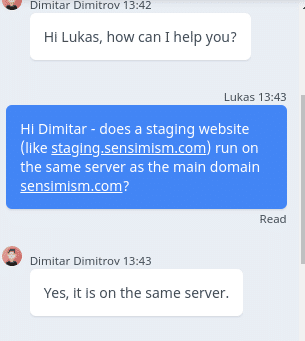
Google PageSpeed test results
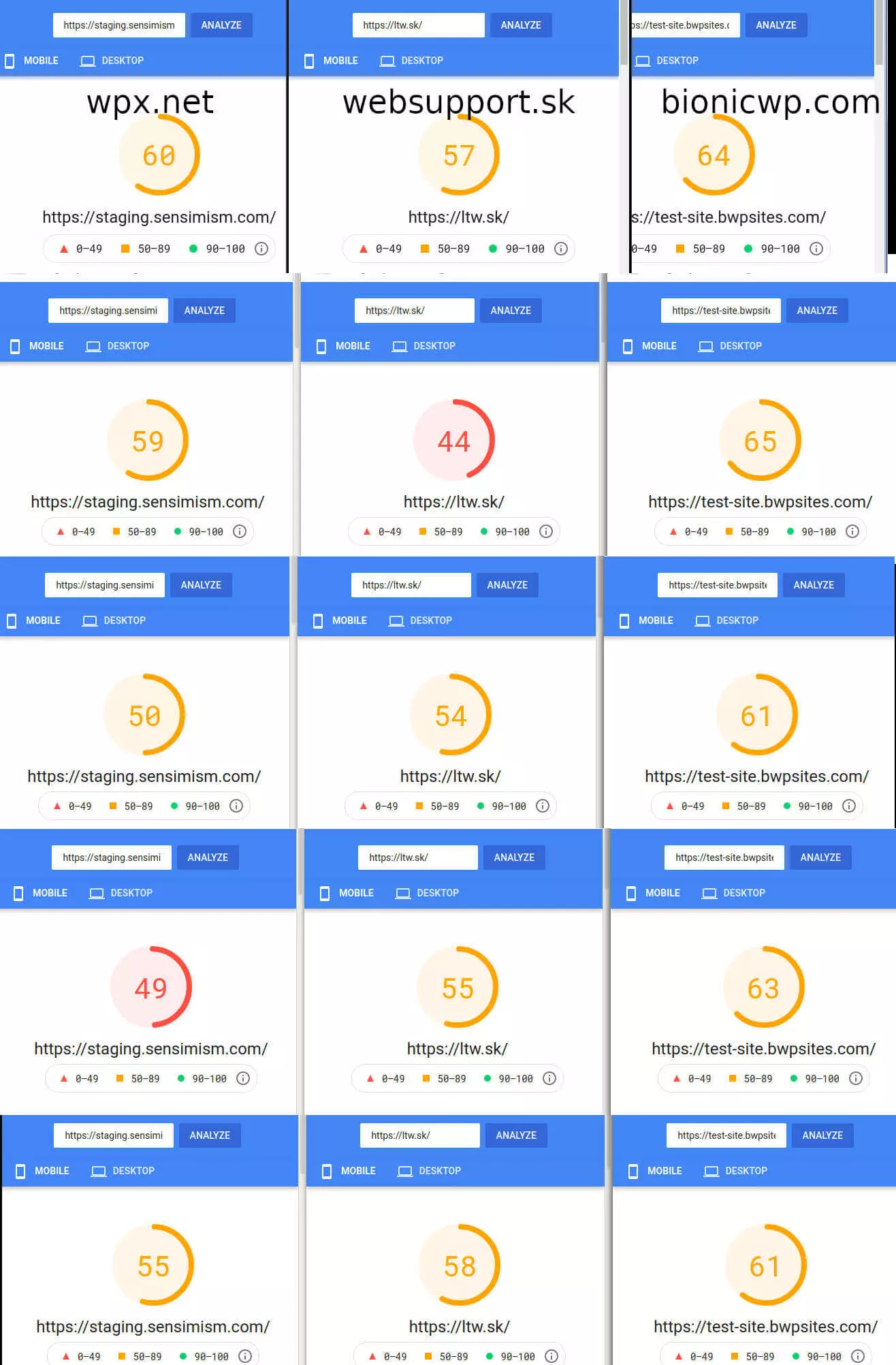
As you can see, Bionicwp.com hosting performed best and was most consistent – above 60/100, without any swings. This would show that their server is the most stable and fasters out of the three.
GTMetrix test results
- same website tested on GTMetrix London & San Antonio, TX, USA servers
- we can see nicely here that the shared local hosting doesn’t perform well for visitors from other countries / continents (and that Google PageSpeed probably does account for where the test originates from, as it shows better results for shared hosting)
- it’s also very clear that WPX.net performs best for EU visitors (choose them if the majority of your visitors comes from the EU) and Bionicwp.com is best for US visitors (i.e. choose them if the majority of your audience comes from the US)
Test results summary
IMPORTANT – websupport.sk shared hosting is based in Slovakia, same as me. Not sure whether Google PageSpeed looks at where is the test requested from, but if they do, that might explain why a shared hosting perfomed so well vs managed hosting (as their servers are not hosted in Slovakia). This seems to be confirmed by the positive results in PageSpeed tests, but not so positive using GTMetrix servers far away from Slovakia.
| WPX.net managed WordPress hosting | Websupport.sk shared hosting | Bionicwp.com managed WordPress hosting | |
|---|---|---|---|
| average PageSpeed (mobile) | 54.6/100 | 53.6/100 | 62.8/100 |
| GTMetrix avg Performance score (UK, US) | 69.8% | 56.5% | 73.8% |
| TTFB (seconds) | 0.6 (UK) 0.75 (US) | 0.8 (UK) 1.45 (US) | 0.376 (UK) 0.186 (US) |
| TBT (miliseconds) | 261.5 (UK) 257 (US) | 290.5 (UK) 339 (US) | 371 (UK) 277 (US) |
| LCP (seconds) | 1.75 (UK) 2.1 (US) | 2.1 (UK) 3.2(US) | 2.1 (UK) 1.6 (US) |
| Data centers | Chicago, London and Sydney | Slovakia | 26 Data centers world wide ("access to all the data centers inside of Google's network") |
| Starting monthly price | $20.83 (5 domains, 10GB storage, 100GB bandwidth) | $7.32 (5 domains, 100GB shared storage) | $112.5 (5 domains, 25GB storage, 250GB bandwidth 100K visits per month) |
| Trustpilot score | 4.8/5 (1000+ reviews) | not found | not found = it's very new to the market, see below** |
| Other benefits that stand out | Custom built Cloud CDN focusin on WordPress websites 24/7 super fast chat support They run an animal shelter too... | Running on Google Cloud Speed analysis dashboard + WP management integrated in the hosting admin UI |
|
| Verdict | 👌Best all round choice 👍 - comparably fast for a fraction of the price of other managed WP hosting services, incl. BionicWP GET THIS NOW | The best choice if your target audience is in Slovakia or neighbouring countries GET THIS NOW | Super fast hosting if you're not on a budget - best resuts, good integrated services. Use promo code "nimblediscount" to get $50off! GET THIS NOW |
| WPX.net managed WordPress hosting | Websupport.sk shared hosting | Bionicwp.com managed WordPress hosting | |
|---|---|---|---|
| average PageSpeed (mobile) | 54.6/100 | 53.6/100 | 62.8/100 |
| GTMetrix avg Performance score (UK, US) | 69.8% | 56.5% | 73.8% |
| TTFB (seconds) | 0.6 (UK) 0.75 (US) | 0.8 (UK) 1.45 (US) | 0.376 (UK) 0.186 (US) |
| TBT (miliseconds) | 261.5 (UK) 257 (US) | 290.5 (UK) 339 (US) | 371 (UK) 277 (US) |
| LCP (seconds) | 1.75 (UK) 2.1 (US) | 2.1 (UK) 3.2(US) | 2.1 (UK) 1.6 (US) |
| Data centers | Chicago, London and Sydney | Slovakia | 26 Data centers world wide (“access to all the data centers inside of Google’s network“) |
| Starting monthly price | $20.83 (5 domains, 10GB storage, 100GB bandwidth) | $7.32 (5 domains, 100GB shared storage) | $112.5 (5 domains, 25GB storage, 250GB bandwidth 100K visits per month) |
| Trustpilot score | 4.8/5 (1000+ reviews) | not found | not found = it’s very new to the market, see below** |
| Other benefits that stand out | Custom built Cloud CDN focusin on WordPress websites 24/7 super fast chat support They run an animal shelter too… | Running on Google Cloud Speed analysis dashboard + WP management integrated in the hosting admin UI | |
| Verdict | ?Best all round choice ? – comparably fast for a fraction of the price of other managed WP hosting services, incl. BionicWP GET THIS NOW | The best choice if your target audience is in Slovakia or neighbouring countries GET THIS NOW | Super fast hosting if you’re not on a budget – best resuts, good integrated services. Use promo code “nimblediscount” to get $50off! GET THIS NOW |
** Bionicwp.com seems to be the winner – very fast hosting. But it’s also very new to the market – Ahrefs.com estimates 40 visits a month at the time of writing and Similarweb.com hasn’t picked them up yet (in comparison, WPX.net Ahrefs estimate is 4000/month and Similarweb.com 230K/month). Meaning they probably don’t have as many customers as WPX.net and therefore their servers are clean and unencumbered. You can get very good results today – but time hasn’t verified the performance yet and there’s a chance it will go down with an increasing number of customers. Therefore the biggest unknown here is how they are going to deal with increasing hardware requirements as it’s always their cost vs results (speed). If they keep investing and keep the speed up, great. But they might make a business decision that will lower their performance to keep costs down.
Verdict
WPX.net is the best hosting when it comes to price, customer service AND speed. A perfect all-rounder that I definitely recommend.