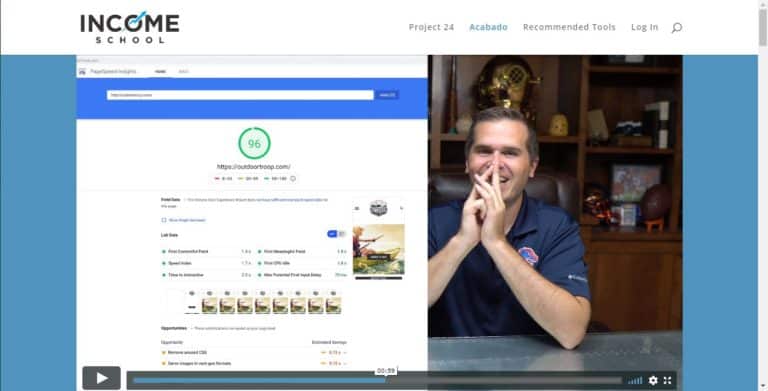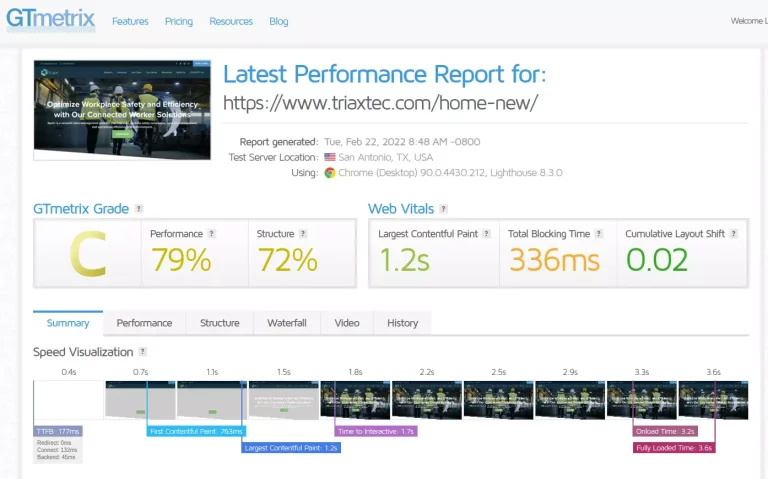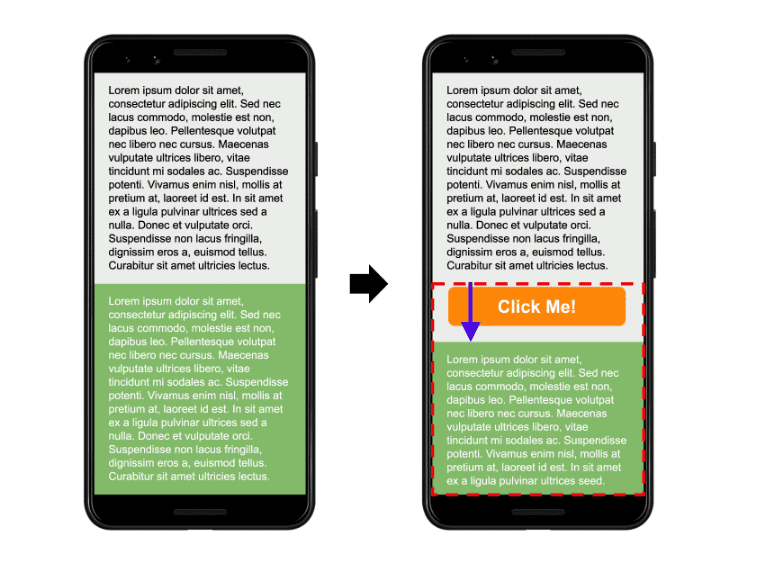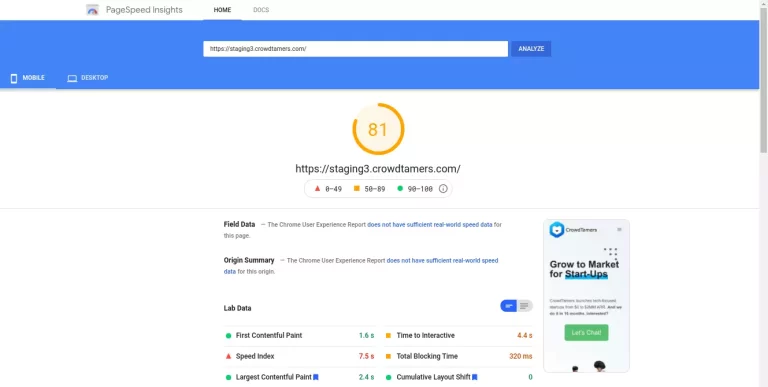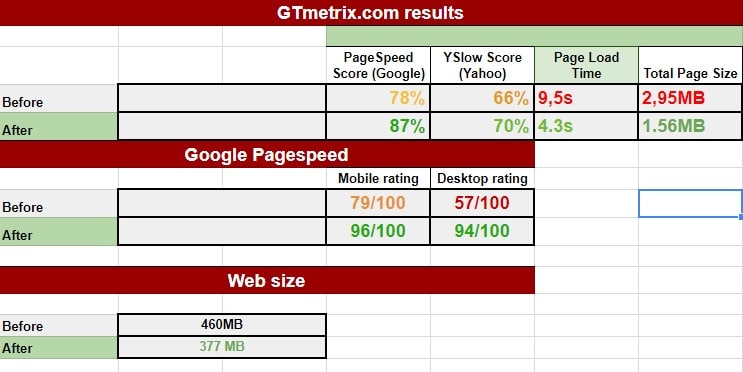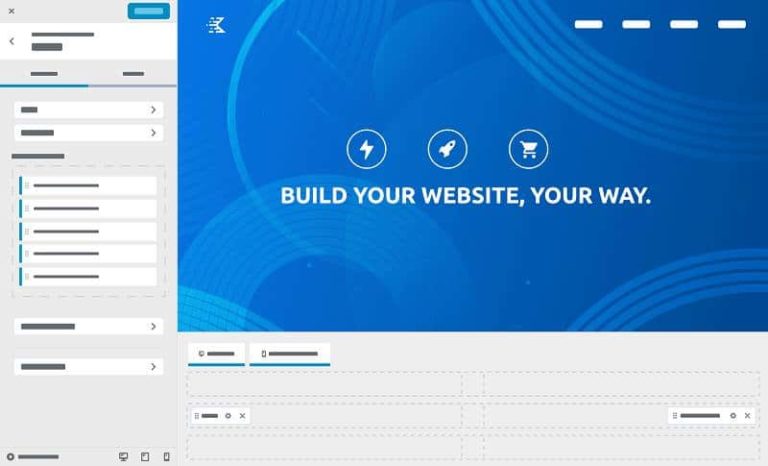WPX hosting review: When speed optimisation alone isn’t enough – you need a fast WordPress host
Disclosure: This post may contain links to affiliate partners and products, that I have selected manually and would or have bought myself. I will get a commission if you decide to purchase anything after clicking on these links – at no cost to you.
This post will explain why speed optimisation alone might not be enough – if your website is running on an average or slow hosting provider. And you’ll find out why I recommend WPX hosting and why I have switched to Cloudways after two years with WPX.
Fast hosting update November 2022:
I have moved my biggest website – nimblecamper.com to Rocket.net, here’s why:
TLDR; – WPX was great to get my blog off the ground, I am happy I chose them. They helped me with some setup issues, their support was always great. But, I guess, my website outgrew their hardware setup possibilities and it’s time to move on. I tested Cloudways, but it wasn’t good enough for my 25K visits/month, Woocommerce + WPML + Adinserter + Ezoic website, Kinsta let me down with their monthly visits counting in bad traffic (bots, crawlers) which made it too expensive. I chose Rocket.net in the end and couldn’t be happier – super fast backend and frontend, their support is very good and much more knowledgeable in WordPress ways than Cloudways, and monthly limits are generous.
- backend slowness with heavier traffic – as my traffic (0 to 30K per month in 2 years) and website complexity grew (I’ve added Woocommerce + WPML + Adinserter + Ezoic ads), the backend was becoming slower and slower – until it was costing me valuable time in waiting for each admin page (dashboard, product or post editing page etc) to load + it was a pain in the ass to watch the screen load for 20s each time on WPX.net hosting. This hosting is better for sites with traffic below 25K or lower complexity plugins.
- note that the frontend was running fine as it was on Ezoic’s CDN and cached
- too strict limits on concurrent operations – when I edit products in bulk, I open up to 10 WP product (or post) editor tabs. I kept being banned by WPX security system for too many operations (queries). Had to wait for 10 minutes, then start again. This was too annoying. I spoke to WPX support several times and there’s nothing they could do – that’s how their security is set up.
- future scalability – if I’m experiencing slowness with 30K monthly visitors and my site is growing steadily each month, this was a necessary step in the evolution of nimblecamper.com. More traffic requires better hardware. First, I moved to Cloudways, where I can quickly scale up the hardware should my traffic spike faster – plenty of room to grow. But… my site was too much for an AWS 2cpu 2GB plan at 36 per month (when I worked on admin, say a product or a post update, the server went down with the entire site). And one level higher (2cpu, 4GB plan) was 86 USD per month – too much for what it was (I tested it, admin was still taxing it too much). So I tested Kinsta and it was good at the start – at 30 USD per month (25K visits limit though…) the website and admin is the fastest ever, their support is AMAZING and everything runs very smoothly. Plus, their hosting is geared towards WordPress websites, so their support knows everything you need for WordPress – all the tricks can be easily implemented and they offer incredible tools to monitor your usage, block countries you are not targetting (so that traffic doesn’t eat up your plan + blocks brute force attacks from those countries).
- BUT – Kinsta’s 25K visits per month also count in all bad traffic – bots, crawlers etc. So my 30K website visits per month turned out to be 90K visits per month and I would have to pay triple for bad bot traffic. I tried all possible ways to limit bad bot traffic, but it’s impossible. Hence, I moved over to Rocket.net and couldn’t be happier.
- price – at 26 USD per month I got 5 domains with WPX, which is great, but the hardware was shared with others, hence, I’m presuming, the admin slowness. At Cloudways, I tried starting with the 2GB DigitalOcean package, also at 26 USD per month, but that didn’t cut it. At Kinsta’s 30 USD / month, I get one website, but that’s for a very low-traffic website if you count in bad traffic and crawlers, so not for me. With Rocket.net, I pay 25 USD per month, my website is the fastest ever – including the admin (I still can’t believe how fast the admin is, considering it took 15-20s to load on WPX servers). And I don’t have to worry about the bad bot traffic like with Kinsta.
If your website is approaching higher traffic and a more complex setup – go for Rocket.net too.
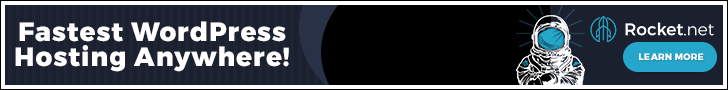
(original – older post text, before Kinsta, continued:)
WordPress Speed optimisation can only get you so far
I started as a WordPress web designer but have slowly transitioned into speed optimisation in the last few years. During this time, I’ve been optimising my own websites and websites of my clients, which were all running on a number of typical hosting companies you might find if doing a quick search: Bluehost, GoDaddy, Siteground, Cloudways, A2hosting or most recently WPX Hosting.
The websites I’ve optimised were generally similar – all WordPress, blog or portfolio, some Woocommerce ones, some WPML ones. Most of them use Elementor, Divi or SiteOrigin page builders.
And I’ve optimised the hell out of them – whether it’s Elementor speed optimisation or general WordPress speed optimisation, I’ve tried most of the recommended tips and tricks. But there was always a limit to what can be done – even if Google PageSpeed results show very few warnings, there was always the dreaded “Reduce initial server response time” warning. (Or high TTFB – time to first byte – should be below 300ms, 500ms is acceptable, anything above that will reduce your speed ranking quite a bit).
You can minimize its impact by reducing the number of scripts and CSS files loaded altogether, but even if you reduce all javascript into a single file and all CSS into another file (that’s two requests), the warning will be there – reducing your score.
You can also create critical CSS and inline it, then load other CSS later, but once you get to such tuning, you’ll also find, that if your server (the hosting) is slow, there’s not much you can do from your end.
Why where you host your website matters for speed (and your customers and traffic)
Take my project nimblecamper.com as an example. I hosted it originally on SiteGround, which was fine for me. Despite the recent exodus of their customers and bad rap in blogging and speed optimisation forums – I found their service just fine, especially after the migration to a new UI. (BTW, quite a few people must be moving away from SiteGround as WPX have a separate option just for them to select as “migrating from” – and it’s the only specific company option…)
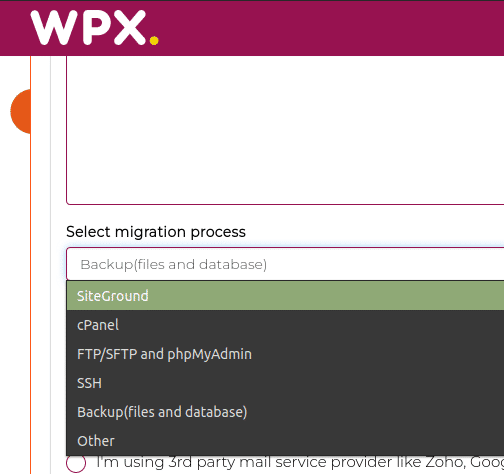
I kept the website simple – no visual builder, just WordPress Gutenberg + a fast Kadence Theme (read how it compares to others and why I recommend it here). A simple blog with no bells and whistles. Then I optimised it using most of the recommended tricks.
The result was about 65/100 on mobile. Not bad and it was enough for a while for me. (I think that chasing the score only is not productive – you should also have good content for the users and optimised for SEO, then even an average speed score will do just fine).
Then I heard about WPX hosting on a speed optimisation forum that I trust, how they are very fast and comparable to premium services out there. Checking it out, I discovered that they cost about the same as Siteground (roughly – their plans offer different # of domains and GB per month, Siteground’s GrowBig plan offers more, at about the same price as WPX hosting, but I wasn’t using it anyway).
So I naturally decided to try them out. They migrated the website for me at no cost. Their customer service was even faster than SiteGround’s.
They even optimised the website to fit their server settings for me for free (meaning they applied their tested W3 Total Cache and Autoptimize settings – more about it here).
And the result? My mobile PageSpeed rating went from ~65/100 to 83/100 on mobile (99/100 on desktop) and 90+/100 on posts. Even this website you’re just reading went up by about 20 points to 80/100 on mobile.
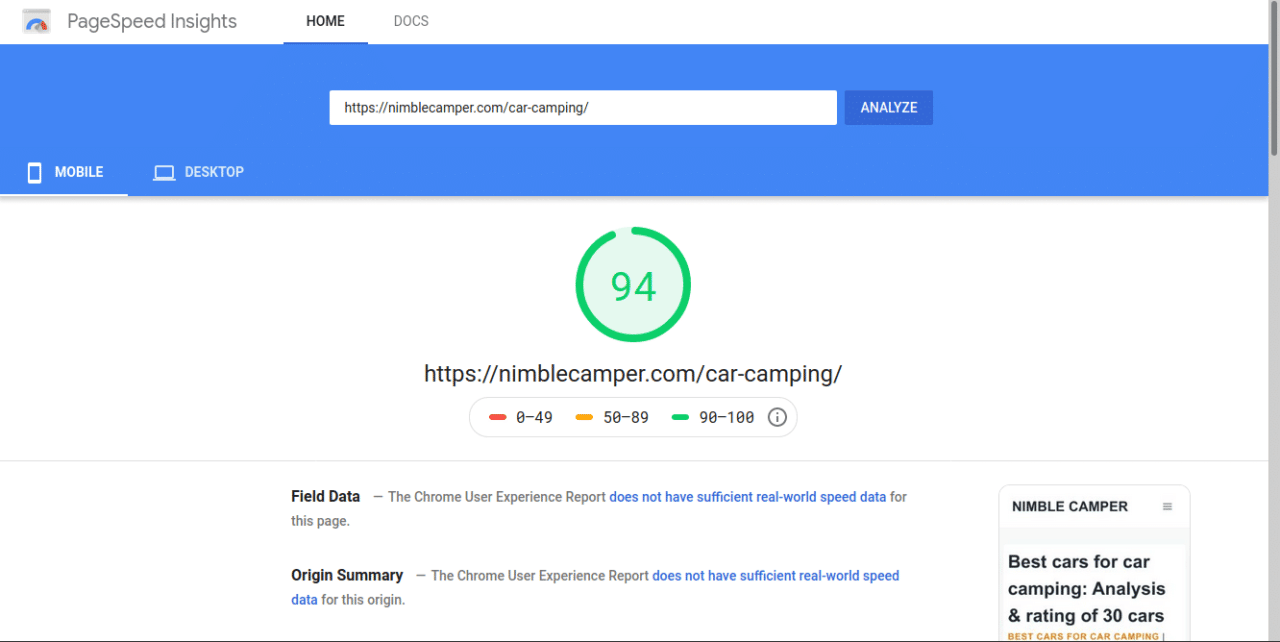
…And on top of that, they also run a dog/animal shelter, isn’t that just amazing :).
And to gain +20 points on PageSpeed isn’t easy, once you’re above 50/100, so this was definitely one of the best decisions I could make. And that’s why I recommend WPX hosting to you too.
To sum it up – why I recommend WPX hosting: (for simpler websites or traffic up to 20K per month)
- WPX averages around 30 seconds support response time on Live Chat by Support Agents who can handle most issues themselves (independently verified by Live Chat Inc here: https://quality.livechatinc.com/4691811) – nobody in the hosting industry is getting near that and that’s 24/7/365 from anywhere in the world, not just during US ‘business hours’
- at the time of writing, it as about 21s
- ticket response was within minutes too
- WPX offers free unlimited site migration from any host to WPX, usually completed within 24 hours
- WPX never overloads servers with hosting accounts, unlike so-called ‘cheap’ hosting which crumbles under any traffic load. WPX owns its own high-spec hardware, highly customized for performance and it’s why WPX normally is at the top of the table in comparisons like https://reviewsignal.com/blog/wordpress-hosting-performance-benchmarks-2019/ and https://www.matthewwoodward.co.uk/blogging/fastest-wordpress-hosting/
- WPX has built its own FREE custom CDN (Content Delivery Network) with 25 end points around the world for consistent, worldwide loading speed (including images!), hence our ability to outperform most hosts in independent comparison testing, no other host has done that yet
- WPX does NOT charge for malware removal from our customers’ websites whereas many hosts expect their customers to spend hundreds of dollars on malware services like Sucuri (in most cases with us, the malware has already been removed without the WPX customer even being aware of an infection)
- WPX was the first to integrate unlimited free SSL certificates from the Google co-sponsored initiative at https://letsencrypt.org/
- WPX has a committed mission going back years to funding welfare projects for homeless and shelter dogs (cats sometimes too) and in 2019, we established our own non-profit foundation to accelerate and expand that work: https://everydogmatters.eu/. The work of Every Dog Matters is fully funded by WPX and the foundation’s team works out of WPX HQ
What about all the reviews of other hosting companies recommending them?
Well, let’s take the probably most recommended one – Bluehost. I’ve had to optimise several websites on Bluehost and it was tough – getting past 50/100 is very hard if not impossible. Their admin area / UI is ok, but slow. Their support is slower too. But most importantly, their servers are much slower than WPX hosting. They are cheaper, but you get what you pay for.
So why would so many websites recommend them?
Recurring affiliate commissions. People are making a shitload of money, passive regular income from recommending Bluehost, regardless of their performance. Bluehost benefits anyway, as they get long-term subscribers – once you are with a hosting company, it’s not that easy to switch if you’re not tech-savvy – or switching to WPX hosting, who do it for you ;).
Most of the reviews you’ll find out there recommend Bluehost because they get a commission, not because they think they are good, even if they say so. You’ll find that most of the top-recommended hosting companies offer a good commission.
Just compare this to the 30 seconds of WPX customer service (and it’s already been a few minutes since I’ve been looking at the 10 minutes estimate… without it actually changing).
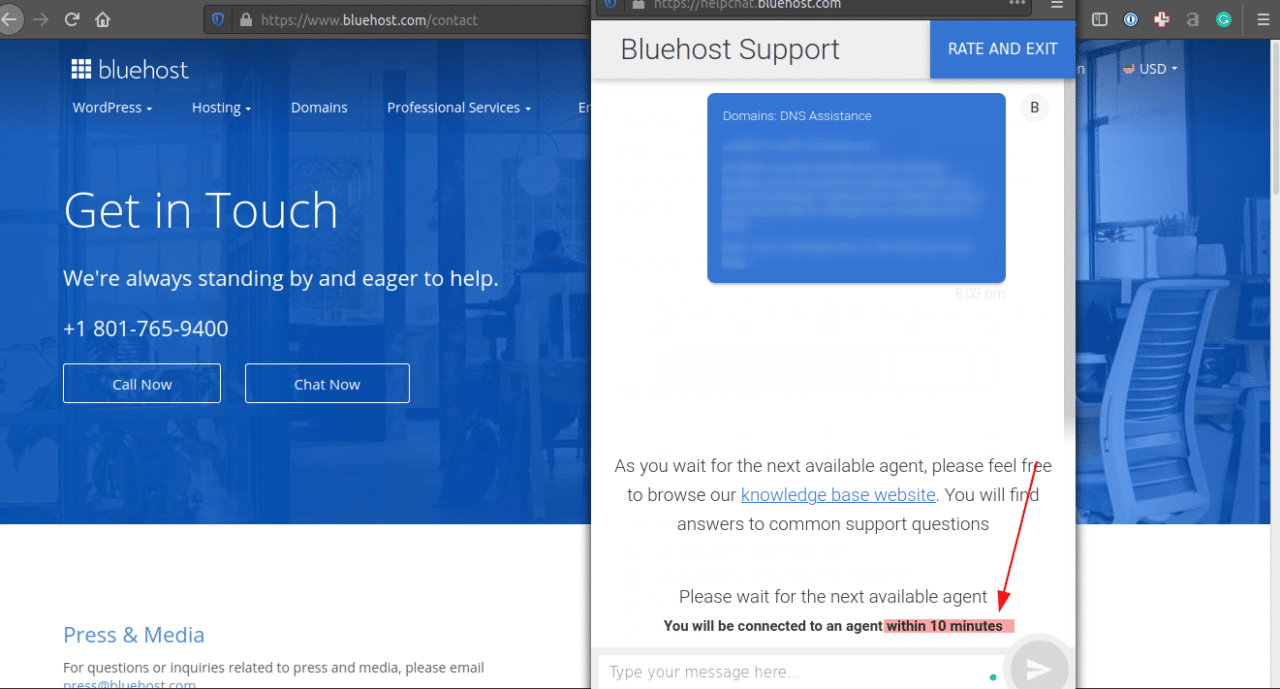
Full disclosure – I get a commission from SiteGround, Cloudways and WPX hosting too. I’m also sure that from the content of this post, you know that I don’t recommend WPX or Cloudways hosting because of the commission. This website runs on it too. I optimise websites for a living and wouldn’t sabotage this website by choosing a slow hosting company, as it’s my source of income.
…and if you still need more:
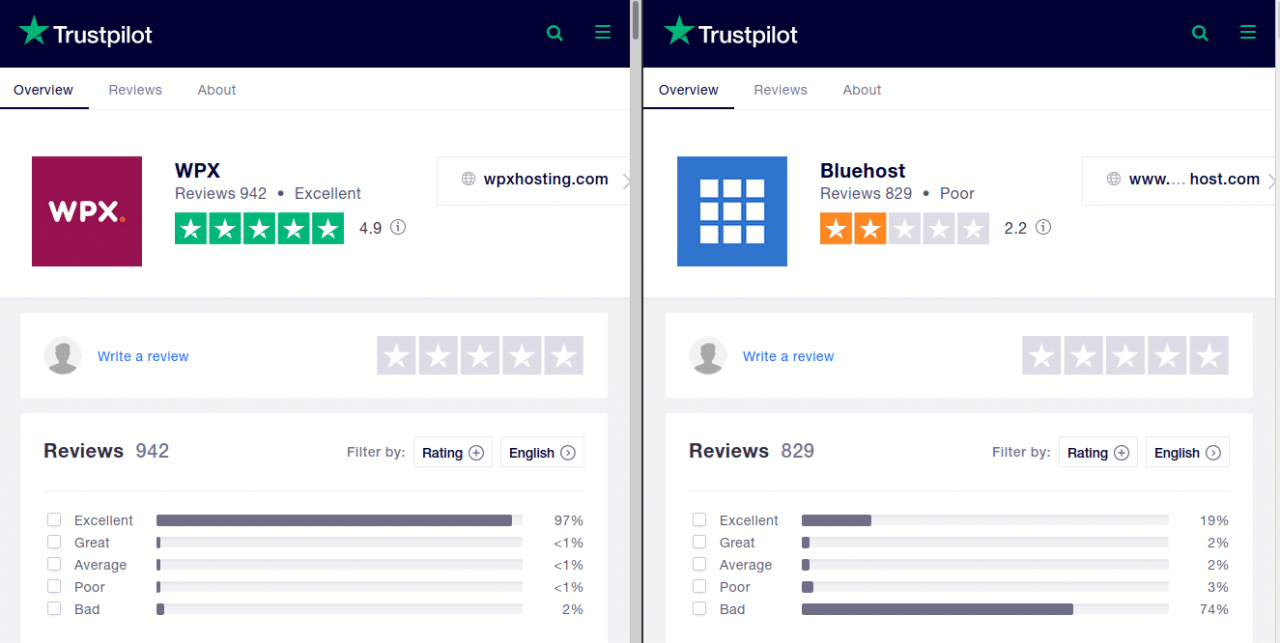
Still need more? Check Adithya’s The Blog Metrics comparison of Siteground vs WPX hosting.
So there you go – optimise as much as you like, you need to have a good base to get the most of your work.
And that good base is WPX hosting.
- If you are a website owner – you can save money you’d pay for website optimisation (200 USD upwards + it’s never a one off job)
- if you’re a website developer – you can deliver an even better service to your clients, if you help them move to a better hosting and improve their site speed with this single step
How does WPX hosting compare to Siteground and BionicWP?
Photo by Mathew Schwartz on Unsplash